티스토리 뷰
git branch 간단한 tutorial입니다.
1.branch 생성
git branch sub1 # sub1 branch 생성
2.branch 변경 - checkout
git checkout sub1 # 현재 branch 변경, sub1 branch
* branch 생성 및 변경 한번에 하기
git checkout -b sub1 # sub1 branch 생성 및 현재 branch로 변경
3.push
touch testfile.txt # 파일 생성
git add testfile.txt # indexing
git commit -m "create testfile" # commit
git push origin sub1 # push, remote repository에 sub1 branch 생성
git branch -r # remote branch 확인
4.merge
git checkout main # main branch로 이동
git merge sub1 # merge main, sub1
git push origin main


5.branch 삭제
보통 branch 삭제시 안전하게 -d 옵션을 같이 사용합니다. merge가 완료된 branch만 삭제하는 옵션입니다.
git branch -d sub1 # sub1 branch 삭제

이상입니다.
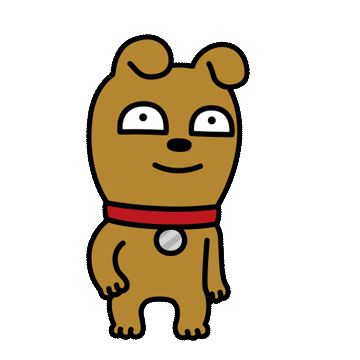
'Git' 카테고리의 다른 글
| [Git] 변경, 삭제된 파일 복구 시나리오 (0) | 2022.07.20 |
|---|---|
| Git : push 시 인증 정보 저장해서 사용하기 (0) | 2022.07.15 |
| Git : git bash에서 명령어 사용 시 ':' 안 나오도록 설정 > pager 설정 (0) | 2022.07.15 |
| Git PAT(Personal Access Token) 설정 (0) | 2022.07.15 |
댓글
공지사항
최근에 올라온 글
최근에 달린 댓글
- Total
- Today
- Yesterday
링크
TAG
- docker image 경량화
- vue 이벤트 해제
- vue watch 위험성
- 외래키 삭제
- vue watch 대체
- 스마트피싱보호_캠페인
- vue onunmounted
- nuxt3 프로젝트 설정
- vue 리팩토링
- vue watch 문제점
- docker mssql create database
- Oracle Database 19c install
- nuxt3 eslint prettier 설정
- 오블완
- nuxt3 quasar 설정
- docker multi stage build
- unplugin-auto-import
- vue unmounted
- nuxt3 structure
- vue 타이머 해제
- 티스토리챌린지
- unmounted document.addlistener
- docker mssql
- oracle 19c 설치
- docker mssql 이미지 생성
- Oracle Database 19C 설치
- dockerignore
- 스파르타 코딩클럽
- unmounted setinterval
- unmounted composable
| 일 | 월 | 화 | 수 | 목 | 금 | 토 |
|---|---|---|---|---|---|---|
| 1 | 2 | 3 | 4 | 5 | 6 | 7 |
| 8 | 9 | 10 | 11 | 12 | 13 | 14 |
| 15 | 16 | 17 | 18 | 19 | 20 | 21 |
| 22 | 23 | 24 | 25 | 26 | 27 | 28 |
글 보관함
